User Guide
Cheese Inventory Management (CHIM) is a desktop app for managing the contacts, inventory, and orders of a home-based cheese making business.
The app is optimized for use via a Command Line Interface (CLI) while still having the benefits of a Graphical User Interface (GUI). If you can type fast, CHIM can get your management tasks done faster than traditional GUI apps.
- Quick start
- Features
- FAQ
- Command summary
Quick start
- Ensure you have Java
11or above installed in your computer. This check can be done with the command:
java –version
-
Download the latest release from the GitHub repository.
-
Navigate to the folder that contains the downloaded .jar file and run the application. For example,
Unix
cd ~/Downloads
java -jar chim.jar
Windows
cd C:\Downloads
java -jar chim.jar
Features
![]() Notes about the command format:
Notes about the command format:
-
Words in
UPPER_CASEare the parameters to be supplied by the user.
e.g. inaddcustomer n/CUSTOMER_NAME,CUSTOMER_NAMEis a parameter that is to be used asaddcustomer n/John Doe. -
Items in square brackets are optional.
e.g.addcheese t/CHEESE_TYPE q/QUANTITY [d/MANUFACTURE_DATE] [e/EXPIRY_DATE]can be used asaddcheese t/Brie q/3 d/2021-01-12or asaddcheese t/Brie q/3. -
Parameters with trailing dots allows for inputting of multiple items.
e.g.[t/TAG…]means multiple tags can be specified. -
Parameters can be in any order.
e.g. if the command specifiesn/CUSTOMER_NAME p/PHONE_NUMBER,p/PHONE_NUMBER n/CUSTOMER_NAMEis also acceptable. -
If a parameter is expected only once in the command, but you specified it multiple times, only the last occurrence of the parameter will be taken.
e.g. if you specifyp/12341234 p/56785678, onlyp/56785678will be taken. -
Extraneous parameters for commands that do not take in parameters (such as
listcustomers) will be ignored.
e.g. if the command specifieslistcustomers 123, it will be interpreted aslistcustomers. -
Parameters expecting dates must be given in these formats:
DD/MM/YYYYorYYYY-MM-DDorMMM DD YYYY,
e.g.31/03/2021or2021-03-31orMar 31 2021whereMaris case-sensitive. -
Parameters for dates will accept any day given in the range [1..31]. If the day is invalid for the month you have chosen, it will be trimmed to the latest valid day,
e.g.31/02/2021will be edited to28/02/2021by CHIM.
Viewing help : help
Shows a message explaining how to access the help page.
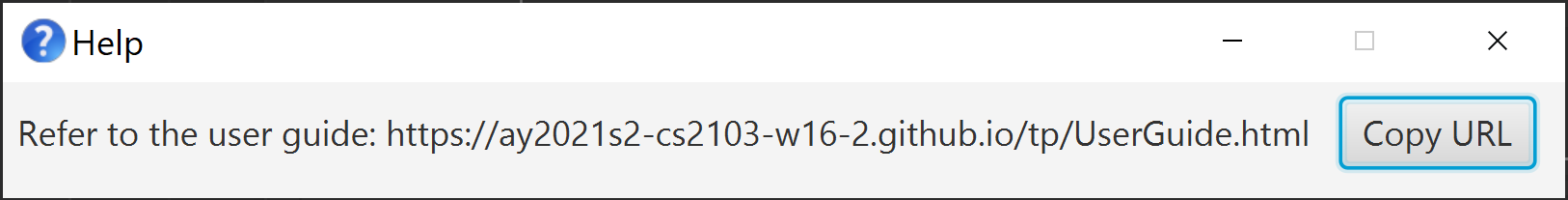
Format: help
Features for Customers
Listing customers: listcustomers
Displays the customers in CHIM.
Format: listcustomers
Example:
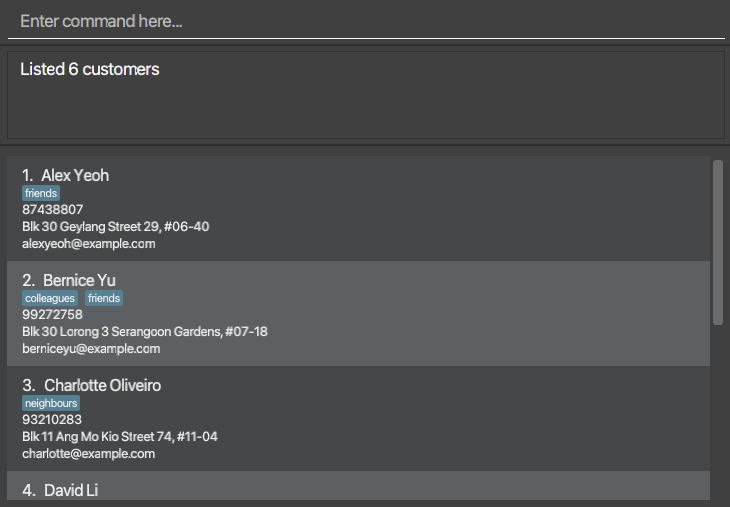
Adding a customer: addcustomer
Adds a customer to CHIM.
Format: addcustomer n/CUSTOMER_NAME p/PHONE_NUMBER e/EMAIL a/ADDRESS [t/TAG…]
Example: addcustomer n/John Doe p/61234567 e/johndoe@gmail.com a/Blk 436 Serangoon Gardens St 26 #01-01
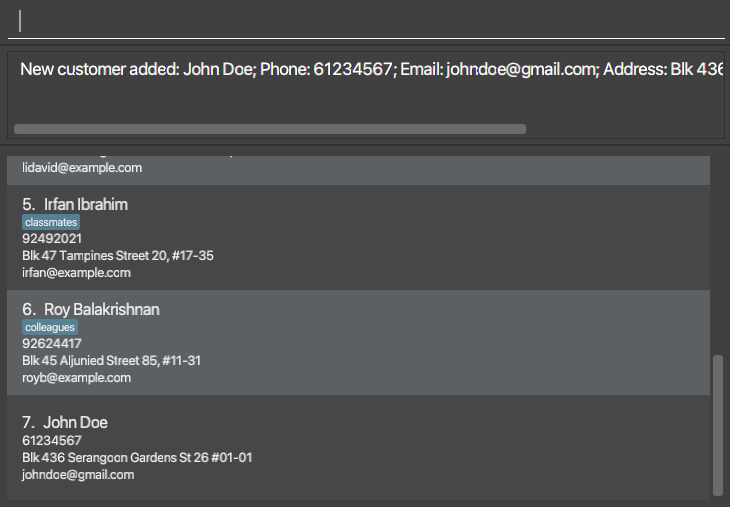
Editing a customer: editcustomer
Edits an existing customer in CHIM.
Format: editcustomer INDEX [n/CUSTOMER_NAME] [p/PHONE_NUMBER] [e/EMAIL] [a/ADDRESS] [t/TAG…]
- At least one of the optional fields must be provided to edit the customer.
- The
INDEXrefers to the index number of the customer shown inlistcustomers.
Example: editcustomer 4 n/Jane Lim p/65558888
Before:
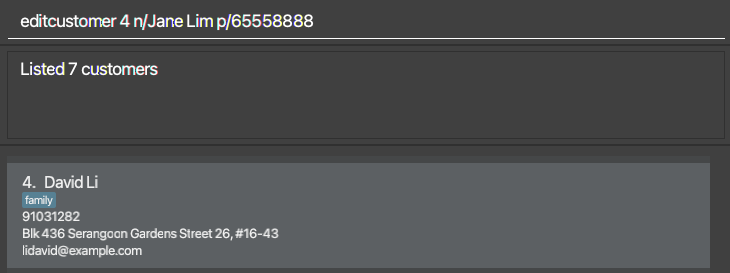
After:
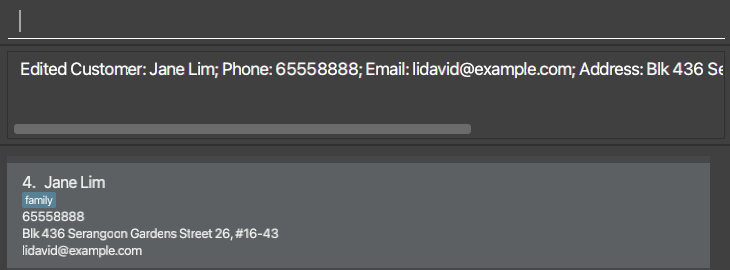
Deleting a customer: deletecustomer
Deletes a customer from the list of customers, using their phone number as an identifier.
If the customer has orders, their orders will be deleted by CHIM. Any cheeses assigned to those orders will also be deleted.
Format: deletecustomer p/PHONE_NUMBER
Example: deletecustomer p/61234567
Before:
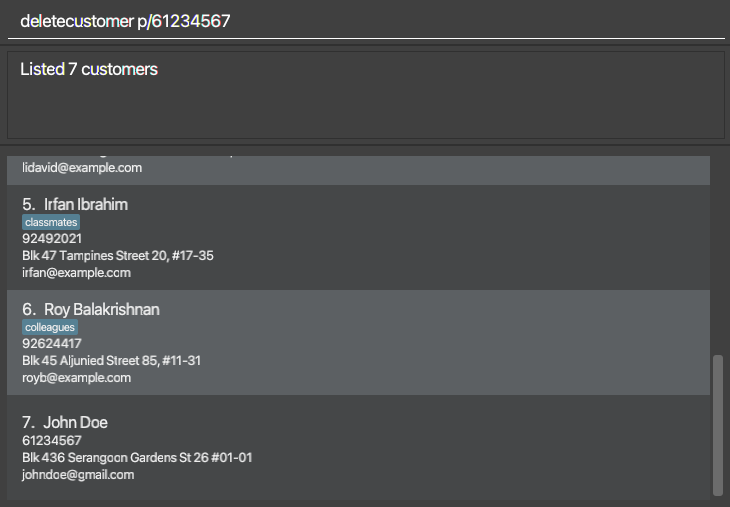
After:
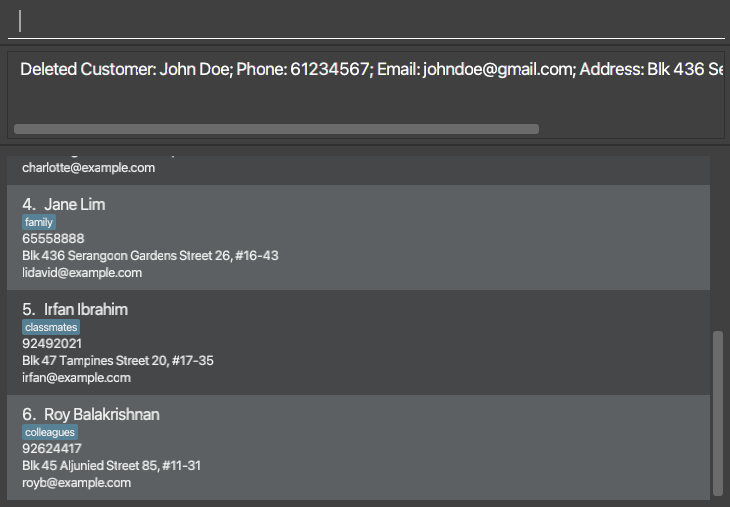
Finding customers: findcustomer
Searches for a customer in CHIM.
Format: findcustomer [n/NAME_KEYWORDS…] [p/PHONE_KEYWORDS…] [e/EMAIL_KEYWORDS…] [a/ADDRESS_KEYWORDS…]
- At least one of the optional fields must be provided to find a customer.
- Search is case-insensitive, e.g. Betty will match betty.
- Search will search by given keywords as prefix, e.g. Bet will match Betty as well as Amy Beth.
- Search will find any customers which match all of the given fields,
e.g.
findcustomer n/Betty Yu p/9123 81will find customers with name that contains a prefix ofBettyorYuand a phone number with prefix9123or81.
Examples:
findcustomer n/char p/9321
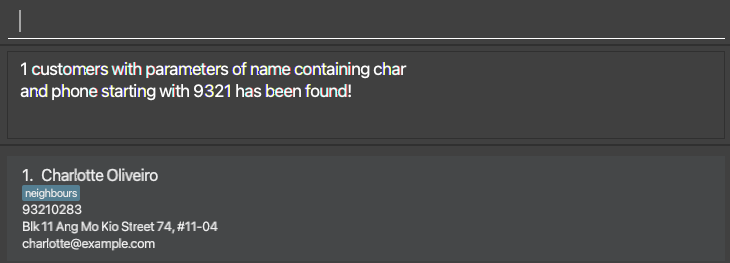
findcustomer a/Geylang Serangoon
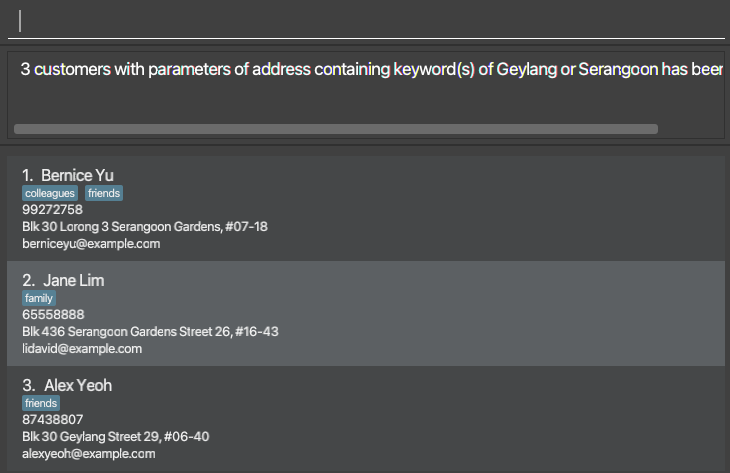
Features for Cheeses
Listing cheese: listcheeses
Displays all cheeses in CHIM.
Format: listcheeses
Example:
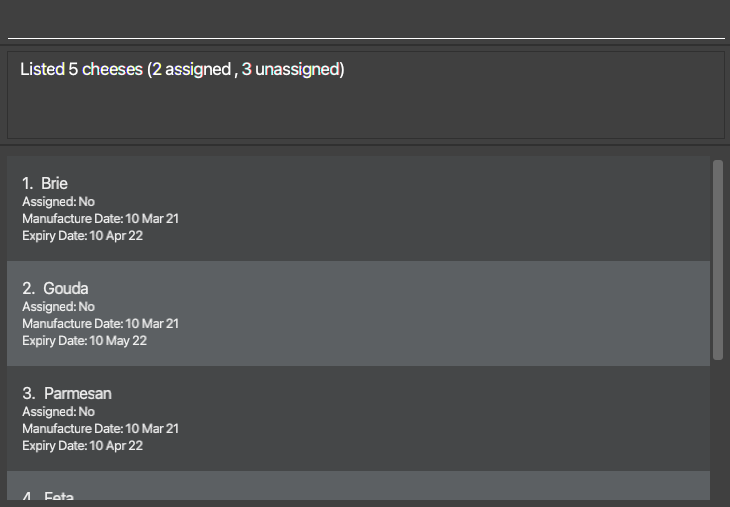
Adding a cheese: addcheese
Adds a cheese to CHIM.
Format: addcheese t/CHEESE_TYPE q/QUANTITY [d/MANUFACTURE_DATE] [e/EXPIRY_DATE]
- The specified
QUANTITYmust be a positive integer and less than or equals to 1000. - All dates must be given in these formats:
DD/MM/YYYYorYYYY-MM-DDorMMM DD YYYY. - The specified
MANUFACTURE_DATEmust be any date up to the current date, and not in the future. IfMANUFACTURE_DATEis not specified, it will default to the current date. - The
EXPIRY_DATEspecified must occur after theMANUFACTURE_DATE.
Examples:
addcheese t/Gouda q/3
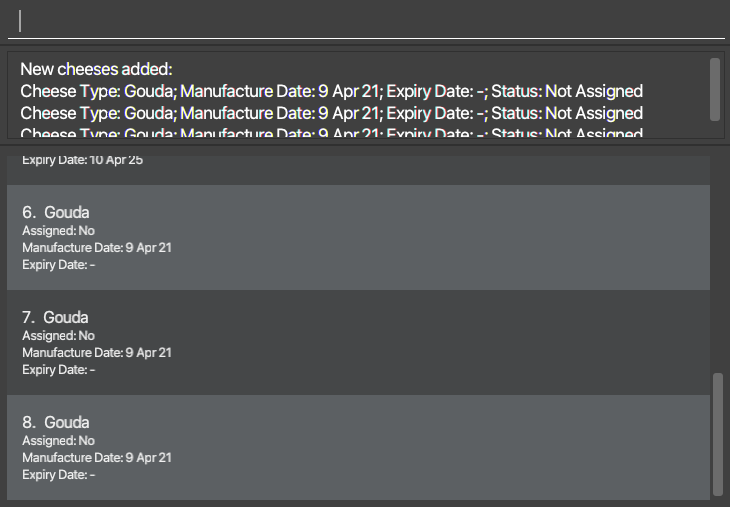
addcheese t/Parmesan q/2 d/2021-03-12 e/2021-05-12
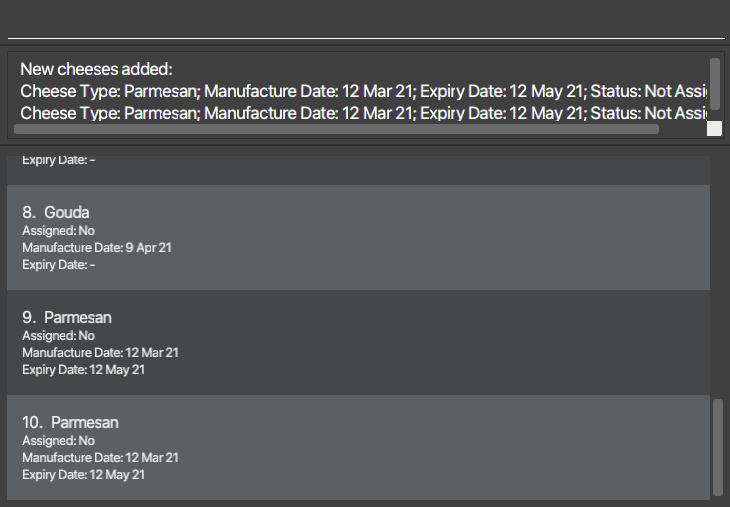
Editing a cheese: editcheese
Edits an existing unassigned cheese in CHIM.
Format: editcheese INDEX [t/CHEESE_TYPE] [d/MANUFACTURE_DATE] [e/EXPIRY_DATE]
- At least one of the optional fields must be provided to edit a cheese.
- The specified
INDEXmust be a positive integer. - The
INDEXrefers to the index number of the cheese shown inlistcheeses. - All dates must be given in these formats:
DD/MM/YYYYorYYYY-MM-DDorMMM DD YYYY. - The specified
MANUFACTURE_DATEmust be any date up to the current date, and not in the future. - The specified
EXPIRY_DATEmust occur after theMANUFACTURE_DATE.
Example: editcheese 1 t/Parmesan d/2021-03-12
Before:
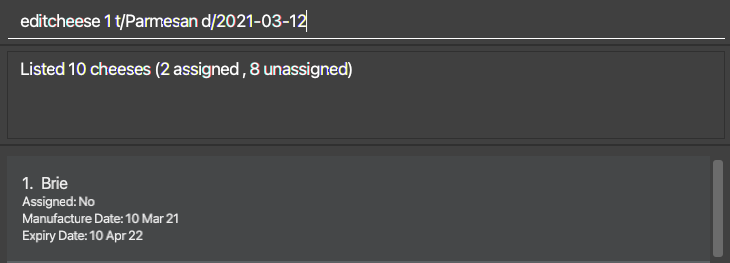
After:
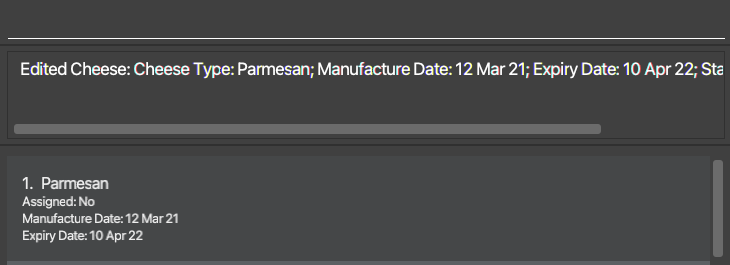
Deleting a cheese from inventory: deletecheese
Deletes a specified unassigned cheese from the inventory, identified by its index.
Format: deletecheese CHEESE_INDEX
- The
CHEESE_INDEXmust be a positive integer. - The
CHEESE_INDEXrefers to the index number of the cheese shown inlistcheeses.
Example: deletecheese 2
Before:
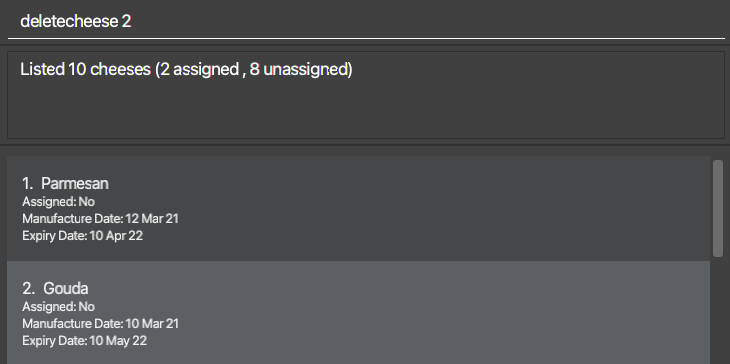
After:
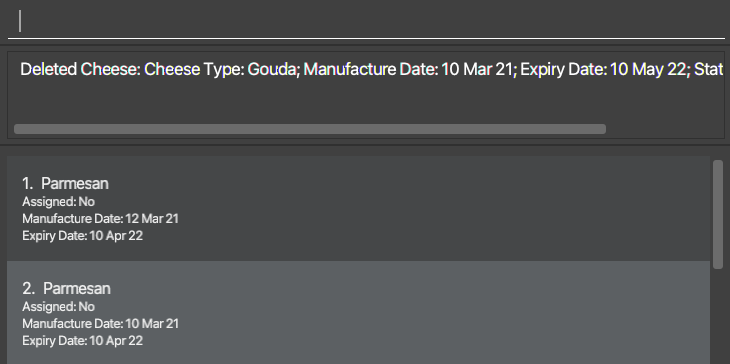
Finding cheeses: findcheese
Searches for particular cheeses in CHIM.
Format: findcheese [t/CHEESE_TYPE_KEYWORDS…] [s/ASSIGNMENT_STATUS]
- At least one of the optional fields must be provided to find a cheese.
- Search is case-insensitive, e.g. Brie will match brie and Blue Brie.
- Assignment status parameter must be either
assignedorunassigned. - Search will find any cheeses which match all of the given fields,
e.g.
findcheese t/Gouda Cam s/assignedwill find a cheese with type containing prefix ofGoudaorCamand anassignedstatus.
Examples:
findcheese t/Brie Feta
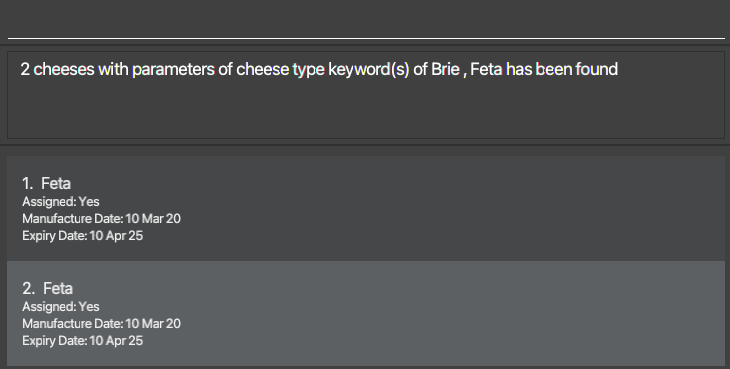
findcheese s/unassigned
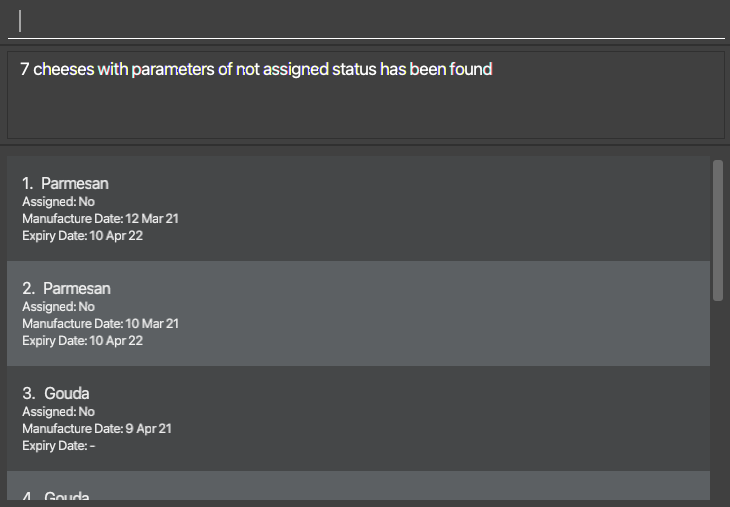
findcheese t/Gouda s/unassigned
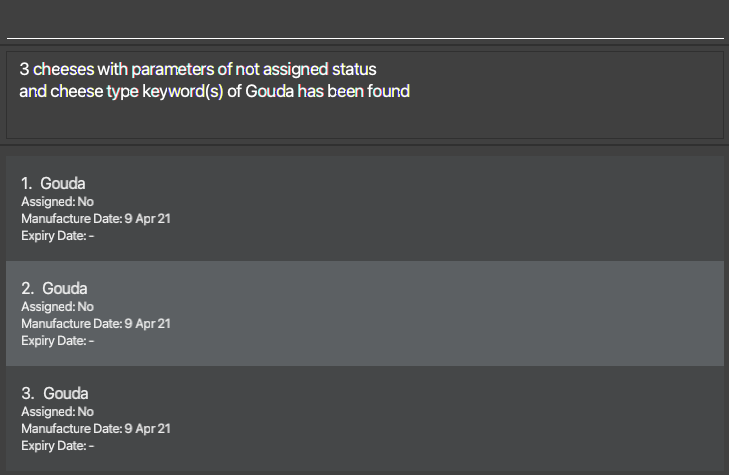
Features for Orders
Listing orders: listorders
Displays all orders in CHIM.
Format: listorders
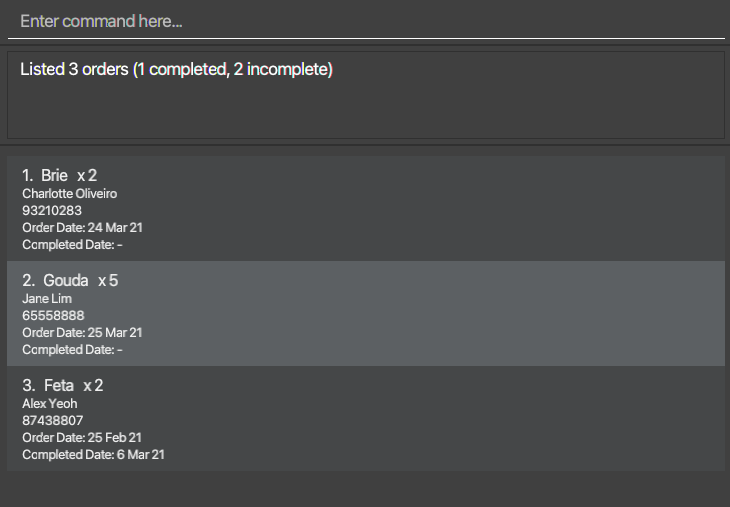
Adding an order: addorder
Adds an order to CHIM.
Format: addorder t/CHEESE_TYPE q/QUANTITY p/PHONE_NUMBER [d/ORDER_DATE]
- The specified
CHEESE_TYPEneed not belong to an existing cheese in CHIM. - The specified
QUANTITYmust be a positive integer. - The specified
PHONE_NUMBERmust belong to an existing user. - The specified
ORDER_DATEmust be given in these formats:DD/MM/YYYYorYYYY-MM-DDorMMM DD YYYY. - The specified
ORDER_DATEmust be any date up to the current date, and not in the future. If anORDER_DATEis not specified, it will default to the current date. - Duplicate orders can be created as the user may want to fulfil similar orders separately.
Examples:
addorder t/Parmesan q/2 p/99272758
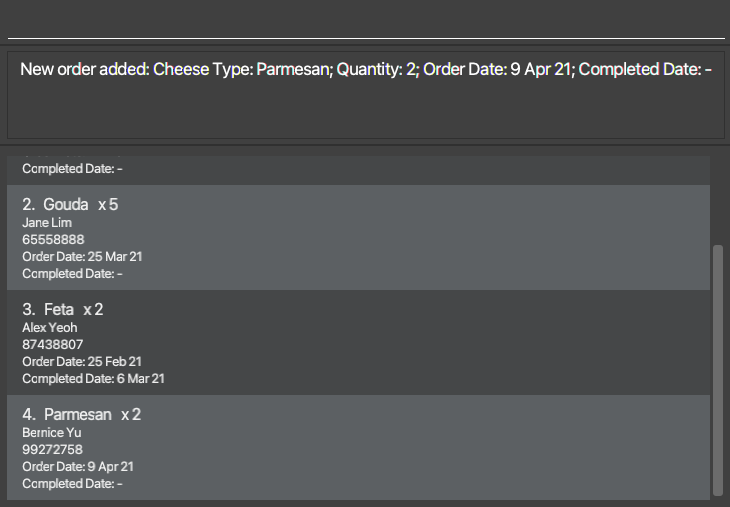
addorder t/Feta q/3 p/87438807 d/2021-01-15
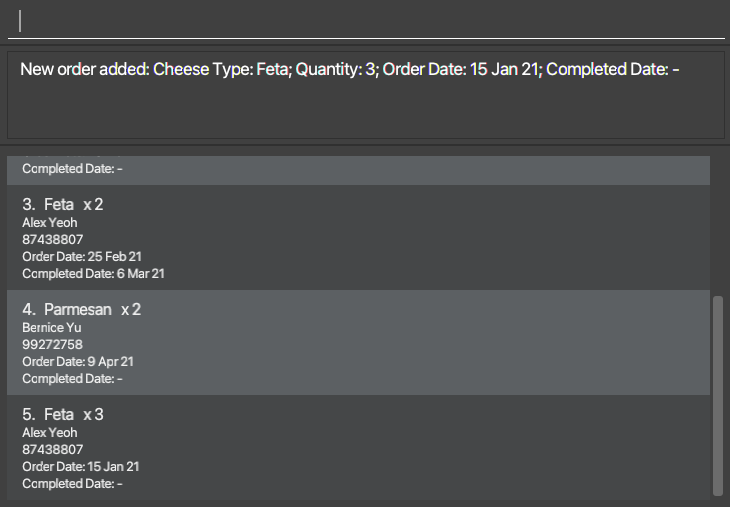
Editing an order: editorder
Edits an existing uncompleted order in CHIM.
Format: editorder INDEX [t/CHEESE_TYPE] [q/QUANTITY] [p/PHONE_NUMBER] [d/ORDER_DATE]
- At least one of the optional fields must be provided to edit an order.
- The specified
INDEXandQUANTITYmust be a positive integer. - The
INDEXrefers to the index number of the order shown inlistorders. - The specified
CHEESE_TYPEneed not belong to an existing cheese type in CHIM. - The specified
PHONE_NUMBERmust belong to an existing user. - The specified
ORDER_DATEmust be given in these formats:DD/MM/YYYYorYYYY-MM-DDorMMM DD YYYY. - The specified
ORDER_DATEmust be any date up to the current date, and not in the future.
Example: editorder 2 t/Parmesan q/2 p/61234567
Before:
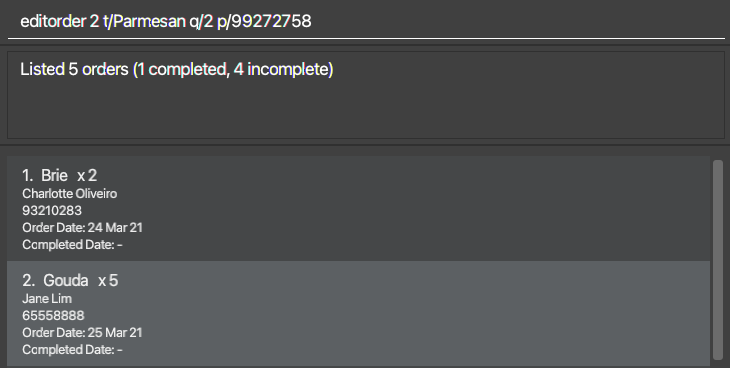
After:
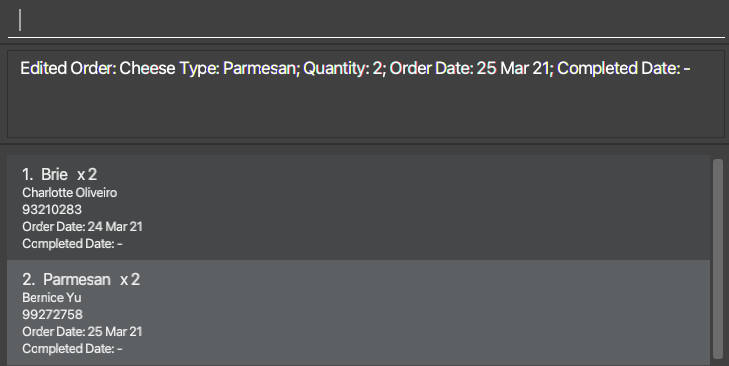
Marking an order as complete: done
Marks an incomplete order as complete from CHIM, identified by its index.
This assigns cheeses to the order.
Format: done ORDER_INDEX
- The
ORDER_INDEXprovided must be a positive integer. - The
ORDER_INDEXrefers to the index number of the order shown inlistorders.
Example: done 2 - marks the second order in the list of orders as complete.
Before:
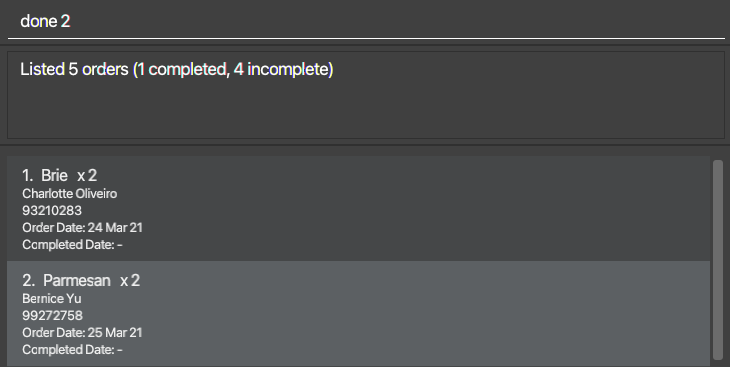
After:
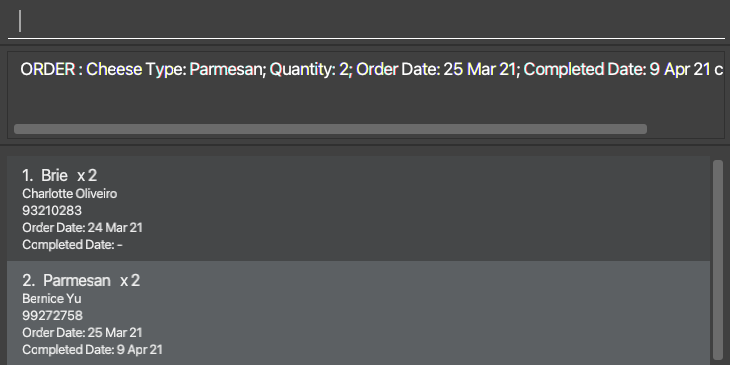
Deleting an order: deleteorder
Deletes a specific order from CHIM, identified by its index.
If the order is marked as complete and has cheeses assigned to it, those cheeses will be deleted by CHIM.
Format: deleteorder ORDER_INDEX
- The
ORDER_INDEXprovided must be a positive integer. - The
ORDER_INDEXrefers to the index number of the order shown inlistorders.
Example: deleteorder 2
Before:
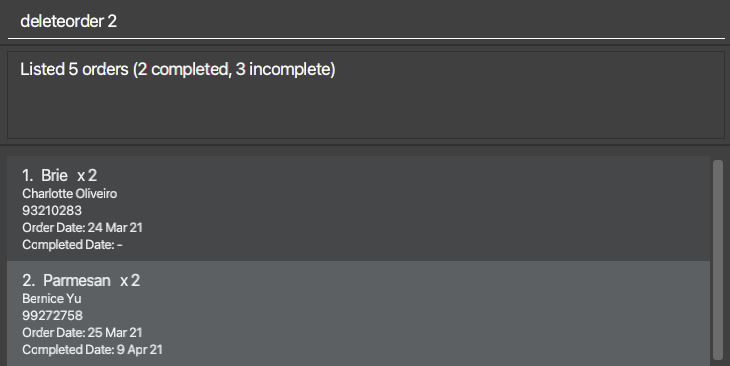
After:
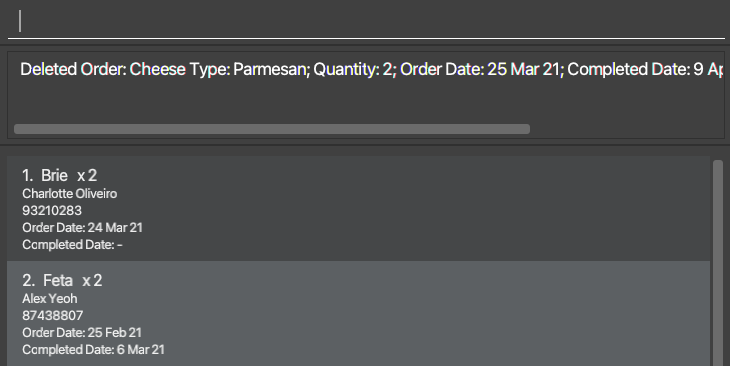
Finding orders: findorder
Searches for particular orders in CHIM.
Format: findorder [t/CHEESE_TYPE_KEYWORDS…] [n/CUSTOMER_NAME_KEYWORDS…] [p/CUSTOMER_PHONE_KEYWORDS…] [s/COMPLETION_STATUS]
- At least one of the optional fields must be provided to find an order.
- Search is case-insensitive, e.g. Brie will match brie.
- Assignment status parameter must be either
completeorincomplete. - Search will find an order which matches all of the given fields,
e.g.
findorder t/Brie s/incompletewill find an order with cheese type Brie and is incomplete.
Examples:
findorder t/Brie Feta s/incomplete
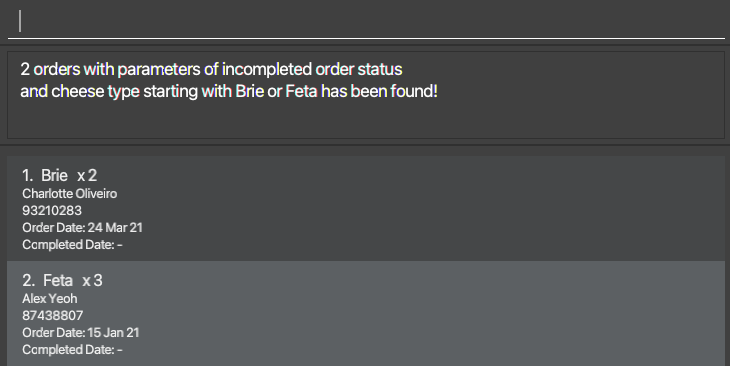
findorder n/bernice s/incomplete
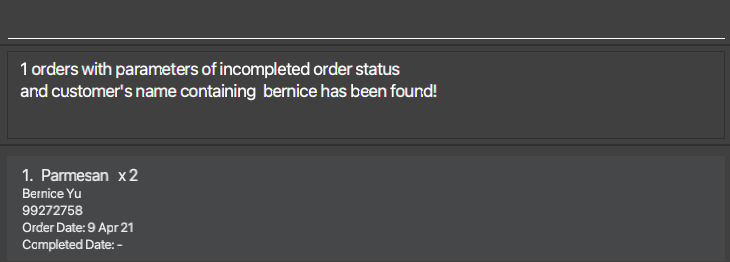
findorder p/93210283
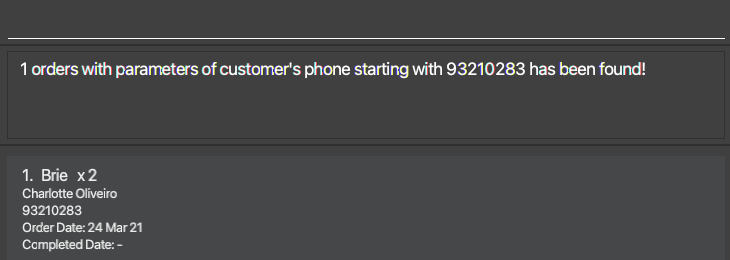
Clearing all data in CHIM: clear
Clears all data in CHIM and save files.
Format: clear
Before:
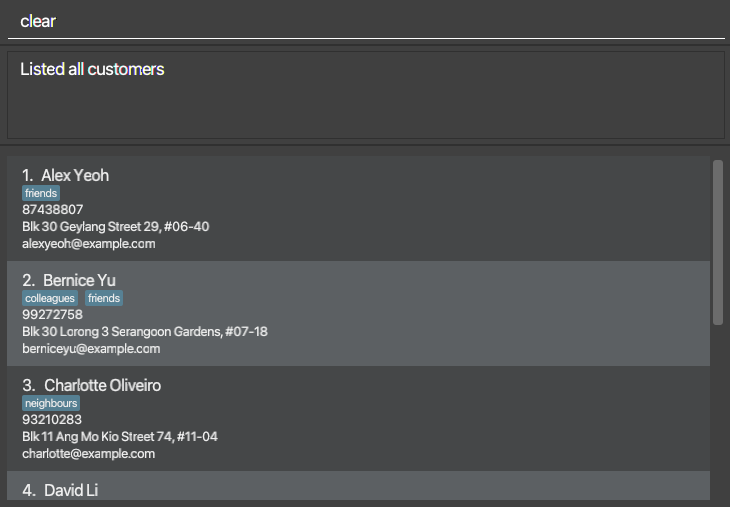
After:
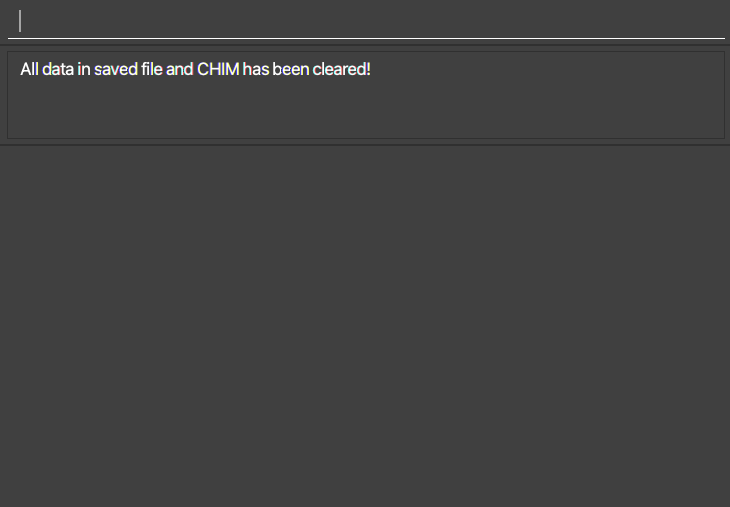
Exiting the program: exit
Exits the program.
Format: exit
Saving the data
CHIM data are saved in the hard disk automatically after any command that changes the data. There is no need to save manually.
Editing the data file
CHIM data are saved as a JSON file [JAR file location]/data/chim.json. Advanced users are welcome to update data directly by editing that data file.
FAQ
Q: How do I transfer my data to another Computer?
A: Install the app in the other computer and overwrite the empty data file it creates with the file that contains the data of your previous CHIM home folder.
Q: My result display turns white if the text is too long, how do I resolve it?
A: You may scroll down to view the content of the text. If it still does not appear correctly, you may consider using a shorter string.
Q: Will my app work properly if it changes a timezone?
A: The app may not work as intended if the timezone changes. For example, cheeses may be allowed to be created at a future date when the timezone changes.
Hence, do ensure that the time on your computer running the application is consistent and does not change suddenly.
Command summary
| Action | Format, Examples |
|---|---|
| List Customers | listcustomers |
| Add Customer |
addcustomer n/CUSTOMER_NAME p/PHONE_NUMBER e/EMAIL a/ADDRESS [t/TAG…] e.g. addcustomer n/John Doe p/61234567 e/johndoe@gmail.com a/Blk 436 Serangoon Gardens St 26 #01-01
|
| Edit Customer |
editcustomer INDEX [n/CUSTOMER_NAME] [p/PHONE_NUMBER] [e/EMAIL] [a/ADDRESS] [t/TAG]… e.g. editcustomer 4 n/Jane Lim p/65558888
|
| Delete Customer |
deletecustomer p/PHONE_NUMBER e.g. deletecustomer p/61234567
|
| Find Customer |
findcustomer [n/NAME_KEYWORDS…] [p/PHONE_KEYWORDS…] [e/EMAIL_KEYWORDS…] [a/ADDRESS_KEYWORDS…] e.g. findcustomer n/char p/9321
|
| List Cheeses | listcheeses |
| Add Cheese |
addcheese t/CHEESE_TYPE q/QUANTITY [d/MANUFACTURE_DATE] [e/EXPIRY_DATE] e.g. addcheese t/gouda q/1 d/2021-05-01 e/2025-12-31
|
| Edit Cheese |
editcheese INDEX [t/CHEESE_TYPE] [d/MANUFACTURE_DATE] [e/EXPIRY_DATE] e.g. editcheese 1 t/Parmesan d/2021-03-12
|
| Delete Cheese |
deletecheese CHEESE_INDEX e.g. deletecheese 5
|
| Find Cheese |
findcheese [t/CHEESE_TYPE_KEYWORDS…] [s/ASSIGNMENT_STATUS] e.g. findcheese t/Brie Feta s/unassigned
|
| List Orders | listorders |
| Add Order |
addorder t/CHEESE_TYPE q/QUANTITY p/PHONE_NUMBER e.g. addorder t/Parmesan q/2 p/61234567
|
| Edit Order |
editorder INDEX [t/CHEESE_TYPE] [q/QUANTITY] [p/PHONE_NUMBER] [d/ORDER_DATE] e.g. editorder 2 t/Parmesan q/2 p/61234567
|
| Mark Order As Done |
done INDEX e.g. done 2
|
| Delete Order |
deleteorder ORDER_INDEX e.g. deleteorder 2
|
| Find Order |
findorder [t/CHEESE_TYPE_KEYWORDS…] [n/CUSTOMER_NAME_KEYWORDS…] [p/CUSTOMER_PHONE_KEYWORDS…] [s/COMPLETION_STATUS] e.g. findorder t/gouda s/complete
|
| Clear | clear |
| Exit | exit |